Having problems watching
The Poetry Project Videos?
This section should help. Click on the heading that most resembles your issue.
If you are still experiencing problems, please do email us and we’ll see what we can suggest.
The video is stuttering or otherwise not playing smoothly, or the sound is not playing properly
HD videos requires a better than average internet connection and computer, so if you have a slow connection or older computer, you may experience issues.
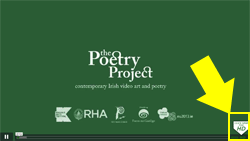 Check the bottom right corner of the video to see if HD button is activated (green). If so, try clicking it to switch to standard definition.
Check the bottom right corner of the video to see if HD button is activated (green). If so, try clicking it to switch to standard definition.
If the standard definition video still plays poorly, here are a few things you can try:
- Make sure you have the latest version of Flash running on your computer. You can check this at http://helpx.adobe.com/flash-player/kb/find-version-flash-player.html
- Please turn off any other programs as they may interfere with video playback.
- Try closing other browser tabs if you have many opened.
- Try another browser and see if that helps.
The video does not play in my browser
We have coded the video play back to work on as many different browsers as possible. There are some issues with older browsers, including Opera. If you are finding difficulties, try loading the site in Firefox, Safari or Explorer.
I have downloaded the latest version of Flash, but the video still won’t play
Older Mac computers (some PowerPC versions) can’t take the latest versions of Flash, necessary to play the videos. We’re sure you don’t want to buy a new computer, but you might want to visit this site for information on how to get around this problem: https://discussions.apple.com/thread/3599648?tstart=0